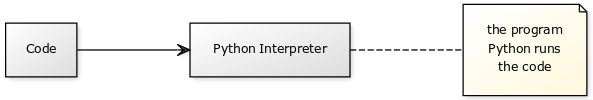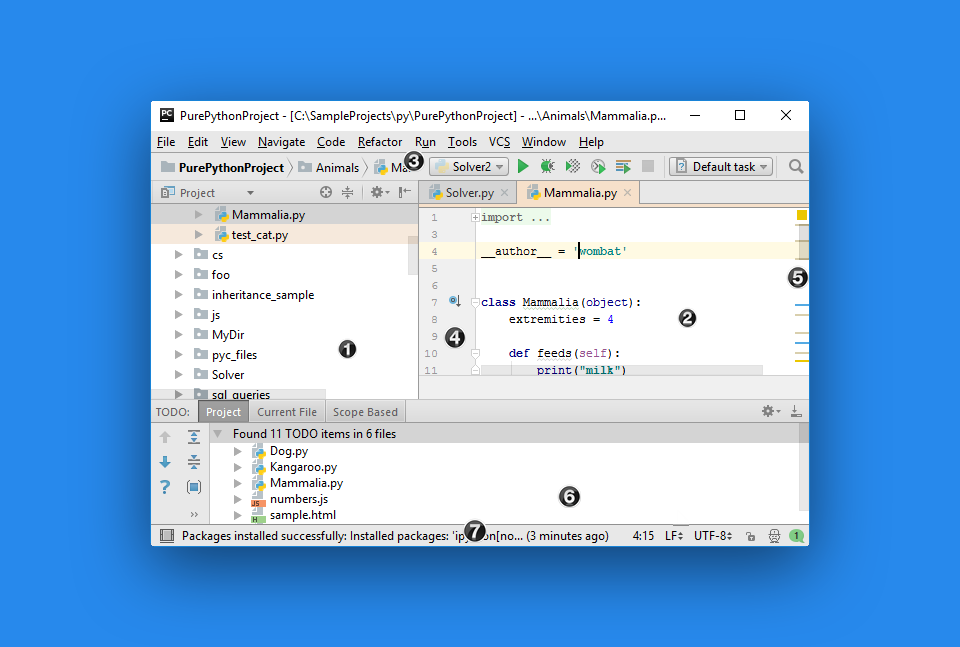Python is a programming language with a clean syntax that is easy to learn. Python programs can be run under all desktop computers.
It used in many application domains including: Web and Internet Development,Scientific apps,Desktop apps, education and general software applications.
Related course: Complete Python Programming Course & Exercises
Python interpreter
To run Python programs, you will need the Python interpreter and possibly a graphical editor.
A Python interpreter executes Python code (sometimes called programs).
A program can be one or more Python files. Code files can include other files or modules. To run a program, you need to specify a parameter when executing Python.
Run Python code
You can download the Python interpreter here: https://www.python.org/downloads/ Once you have a Python interpreter installed, continue with this tutorial.
To run the code, open a terminal and launch:1
2
3
python file.py
This site contains exercises for the Python programming language. If you are new to programming, start with running Python code.
Python IDE
An IDE is a development environment. If you don’t want to work from the terminal, you can use an IDE. This is a graphical editor in which you can type code, work with multiple files, run code amongst other things.
In the PyCharm IDE above you see 1) file menu, 2) the code, 3) main menu, 4) line numbering, 5) scrollbar, 6) files and program output and 7) additional information. Most IDEs have a structure like this.
IDEs can save you a lot of development time, unless you are a terminal expert. You can quickly work with multiple files, switch between projects and work with multiple people on one project.