Webpage elements can by foud by their id. That is one of the ways to select an element on a webpage with selenium.
You must have the element id, which you can get with developer tools. You can also use id or css to select a webpage element.
Related course:
find element
selenium find element by id
The selenium code uses find element by id to select the search box. Then it types a message in the search box.
1 | #_*_coding: utf-8_*_ |
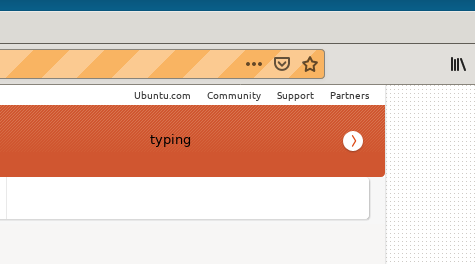
selenium find list items
The Python code below uses selenium to find al the list items, li, on a webpage.
1 | from selenium import webdriver |

selenium find element by name
Selenium can find an element by name instead of code. That is done like this:
1 | #_*_coding: utf-8_*_ |

If you are new to selenium, then I highly recommend this book.